Omegle is an anonymous random chat app where you can meet people from anywhere in the world. The way it works is very simple: you are instantly and randomly matched with one of the tens of thousands of people who are connected simultaneously. Using your location, the app will try to match you with people who speak the same language as you.
Video or text chat: the choice is yours
After allowing the app to access your microphone and camera, you can start using it. You can see your device's front camera on the home screen, and if you want to start talking to people, just hit Enter. After pressing it, you'll be talking to people all over the world in just a couple of seconds. You can use your device's microphone to chat, or you can also type messages. The advantage of messaging other people is that the chat is saved in your history.
Customize your profile
When searching for people to chat with, you can also choose the gender of the people the app matches you with. You'll have to use coins to do this, which you get by paying after logging in with your Google account. The gender displayed on your profile can be chosen in the settings, as well as other information, such as your name or profile picture.
Download the Omegle APK and have fun meeting people from all over the world.
Requirements (Latest version)
- Android 4.4 or higher required
Frequent questions
Is Omegle still working?
Omegle may no longer work once you download its APK. Therefore, Uptodown doesn't guarantee that you'll be able to connect with other people and start conversations.
How do I fix an Omegle error when connecting to the server?
There are three ways to solve an Omegle error when connecting to the server. First, you can try changing your IP address. You can also use another device or use a VPN.
How do I enable my camera on Omegle?
Enabling your camera on Omegle is easy. Simply give these permissions to your smartphone, after which you can communicate with other users via video.
Can I use Omegle on PC?
Yes, you can use Omegle on PC. All you have to do is access the official website to start your chats, by text or video, via PC. You can also download an app that lets you run the tool.






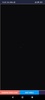


























Comments
Excellent
Very good
Good
Super
A good and very great app
Excellent